]po[ Task Management
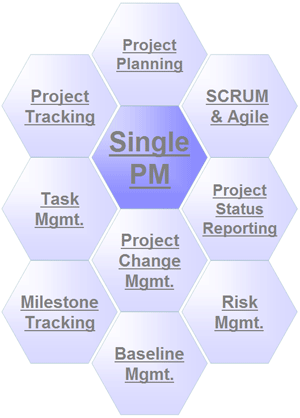
This "Task Management" package provides a number of portlets that shows the status of tasks per user or project in a graphical representation.
Task Types
The following task types are shown:
- Gantt Tasks as created using the [Gantt Editor package] or imported via MS-Project or ProjectLibre
- Tickets of various types including:
- Bug Request - Entries from a bug-tracker related to the project
- Incident Ticket - System incidents from a related incident tracker
- Project Change Request, Report Requests, Feature Request and similar tickets in a related change management tracker
- User Stories - Agile work definition in a related SCRUM or KANBAN tracker
Tasks with sub-tasks are excluded because they somehow represent summaries of the actual tasks.
Task Progress Status Colors
All task management portlets use the same color codes in order to indicate the status of the tasks shown
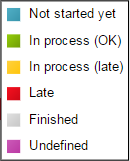
- Blue - Not started yet:
The task is schedule to start in the future, so there is no work planned to be done at this moment.
This status does take into account "early start" work already done on this task or hours logged. - Green - In process (OK):
The task has been started and the work done ("% done" value) corresponds to the time past since the task start.
]po[ calculates the expected advance by dividing the "days already worked" (start-date - today) with the task duration and compares this value with the actual "% done" value. Green means that more work has been done (according to the "% done" value) than expected today. - Yellow - In process (late):
The task has been started, but the work done ("% done" value) does not correspond to the time past since the task start (see above). - Red - Late:
The task is not finished yet, even though today is after the end-date. - Grey - Finished:
The task is 100% done, or the task status has been set to "closed" - Purple - Undefined:
Some data are missing or there is an error in the calculation of the task status.
Project View: Tasks Assigned to Users
This portlet is shown on a project page. It is designed for the project manager and other stake holders to show the status of all tasks per user.
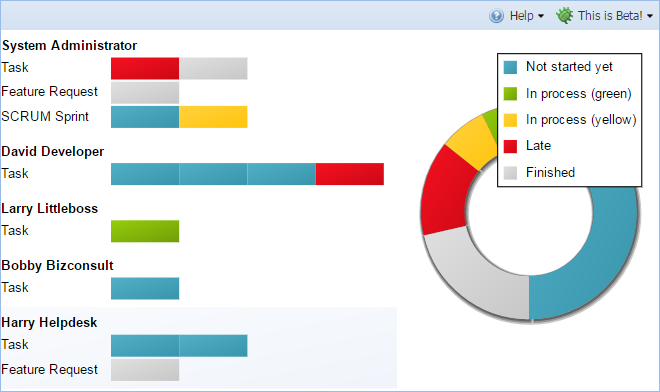
User View: Tasks Assigned to Myself or Other Users
This portlet is shown on the "home page", showing the task assigned to the current user. It is designed to help users to determine work priorities when opening up ]project-open[ in the morning.
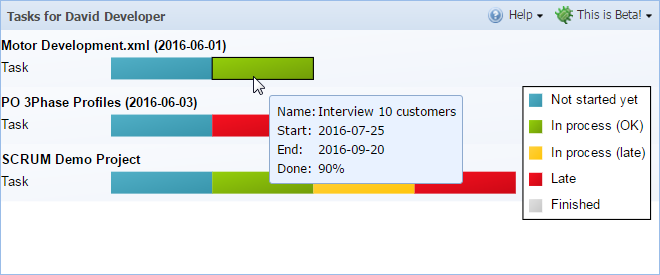
Package Documentation
Procedure Files
lib/project-tasks.adp lib/project-tasks.tcl lib/user-tasks.adp lib/user-tasks.tcl tcl/intranet-task-management-procs.tcl Common procedures for Task Management
Procedures
im_task_management_color_code_gif Returns a traffic light GIF in blue, green, yellow, red, grey or purple, depending on the progress status 0..5 im_task_management_legend_width im_task_management_major_height im_task_management_major_offset im_task_management_minor_height im_task_management_minor_offset im_task_management_project_tasks Returns a Portlet with the user's tasks im_task_management_task_type_text_width im_task_management_user_tasks Returns a Portlet with the user's tasks
SQL Files
sql/postgresql/intranet-task-management-create.sql sql/postgresql/intranet-task-management-drop.sql
Content Pages
| www/ | |
| index.adp | |
| index.tcl | Show tasks and their status for each user. |
Contact Us
Project Open Business Solutions S.L.
Calle Aprestadora 19, 12o-2a
08902 Hospitalet de Llobregat (Barcelona)
Spain
Tel Europe: +34 609 953 751
Tel US: +1 415 200 2465
Mail: info@project-open.com