OpenACS XoWiki
(Please click on the hexagons for more information)
XoWiki is a full-blown Wiki with MediaWiki syntax as an add-on to ]project-open[. It allows to complement structured information about projects, companies and other ]po[ objects with free-text and multimedia objects. One ]po[ system may have more than one XoWiki, and every XoWikis can have a different configuration and different access permissions. For example, you can setup a public "Marketing Wiki" and a second "Employee Wiki" for internal purposes only.
Text Formatting
Xinha HTML Editor Formatting
XoWiki includes the Xinha HTML editor, which allows you copy-paste HTML directly into a XoWiki page and relieves you from learning the text formatting details of MediaWiki. Xinha formatting supports:
- Heading levels 1-6,
- Bold, italic, underlined, strike-through, subscript and superscript text,
- Fonts, font sizes, font color and font background color,
- Left justified, right justified, centered or block paragraph alignment,
- Bullet lists and numerate lists of multiple levels,
- HTML style Web links and images and
- Tables with detailed table formatting.
All of these functionality are available using a button bar similar to standard desktop style word processors.
XoWiki Intra-Wiki Links
In addition to the Xinha HTML editor which allows for <a href="...">...</a> links, XoWiki supports MediaWiki style links to other Wiki pages:
- [pageReference]
- [link label]
- [link label]
Where "pageReference" is either the name of a XoWiki page or an external link starting with http://.
Options for links include:
- -title - the title of the link (-title "Title") and
- -target - the link target (-target "_blank")
Images
There are two ways to integrate images into XoWiki:
- Copy-paste for small images:
Small images can be copied directly into Xinha.
Xinha converts the image into blob and stores them in the database.
- Image Links for larger images:
Larger images need to be manually loaded into the XoWiki. As a first step you create an image like like this:
After saving the page, you you click on the missing image link generated by the "image:..." tag. This link leads you to a page that allows you to upload a file into XoWiki.
Links to Other File Types
You can link PDF and other files in the same way as images:
- [A large PDF file]
For details about additional file types and options please see the XoWiki Documentation .
Configuration
A number of configuration parameters affect the behavior of the XoWiki:
- /intranet/admin/parameters -> acs-kernel -> AllowedTag:
Set to "*" (without the double quotes) in order to allow all tags IF you are in a safe Intranet environment. In a public Wiki editors could perform XSS attacks using the <script> tag, so you need to restrict the allowed tags to B, I, A, BR and a few more (this is the default). - /intranet/admin/parameters -> acs-kernel -> AllowedAttribute:
Similar to AllowedTag above. The default setting should be conservative an secure. Add "*" if you want to copy-paste HTML code from Web sites directly into the Xinha editor. - /xowiki/ -> Admin -> Permissions:
This page allows you to set read, write and admin permissions per user group for the chosen Wiki.
Integrated WYSIWYG HTML editor
The image below shows a sample page in the XoWiki Xinha HTML editor with text formatting.
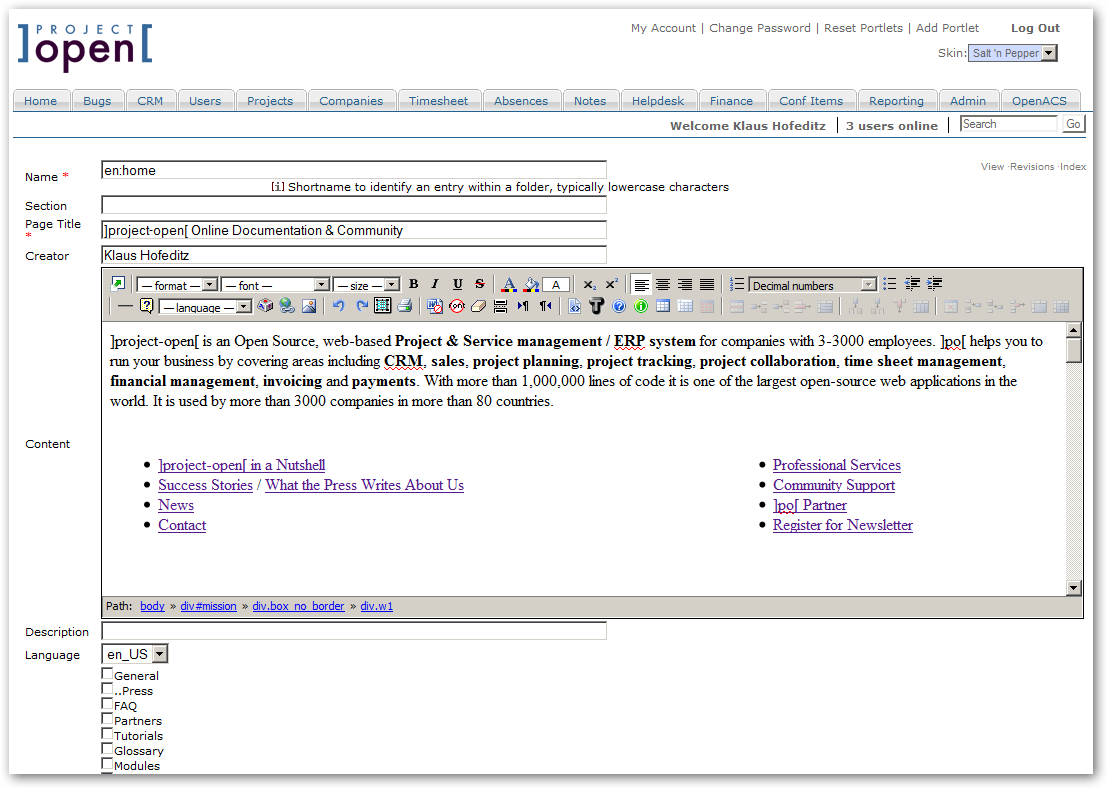
Revision Management
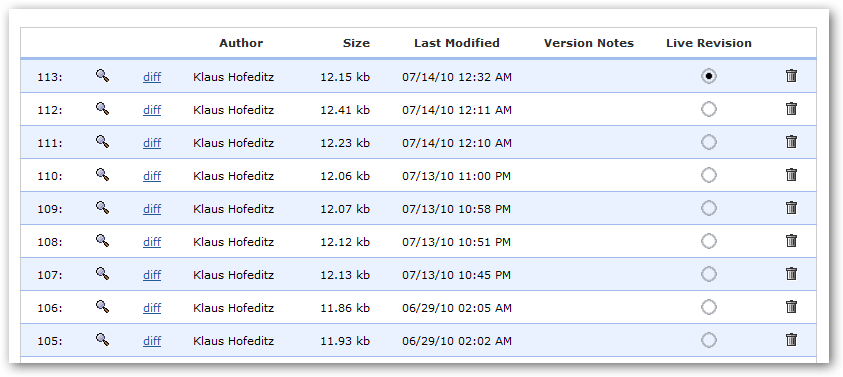
References
Related Object Types
Related Packages
Related Modules
Related Tutorials
Contact Us
Project Open Business Solutions S.L.
Calle Aprestadora 19, 12o-2a
08902 Hospitalet de Llobregat (Barcelona)
Spain
Tel Europe: +34 609 953 751
Tel US: +1 415 200 2465
Mail: info@project-open.com