Admin Localization Home
]project-open[ is designed for use in multi-linguistic environments. For instructions on how to localize/translate ]po[ consult Localization. If you are interested in enabling an already supported language, this page covering covering admin actions within the localization sub system should be of help.
The localization system in ]project-open[ is an adapted version of OpenACS's localization sub-system with only slight change.
Toggle Translator Mode - Switch translation mode off/on. Translation Mode lets you go through ]po[ screen by screen, clicking on Strings as they are graphically presented and translating them.
Change System Locale/Timezone - set the default language for users. Users can edit their own details with "My Account". These settings take effect for new users, login screens, or when a translation string can not be found in the desired language.
Import/Export All Messages - using the catalog files found at "acs-lang/catalog" import/export all the translation strings in XML format. If you only desire to import/export the message strings of a particular language, click on the hyper-linked "Label" of the language to be presented that option.
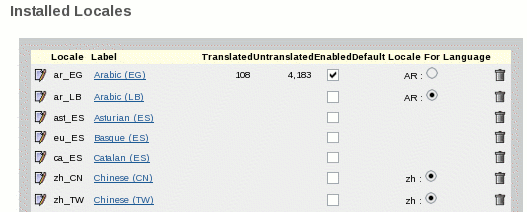
This is the list of all actively supported languages. Just because a language is listed does not signify that it has been fully translated throughout ]project-open[. To edit the details of a language as presented on the list, click on the pencil and paper located to left of the "Locale" entry. If you would like a language to be presented as an option on drop-down menus throughout ]project-open[, first enable it by checking the appropriate "Enabled" box. To add a language not currently presented on the list, use the link "Create New Locale" at the bottom of the page.
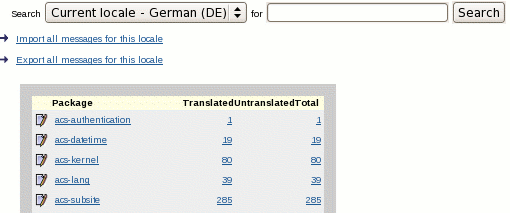
Click on the desired language to be lead to a package by package listing of localization strings. Or search all available strings within the language. Click on a specific package to see all the strings and translate them.
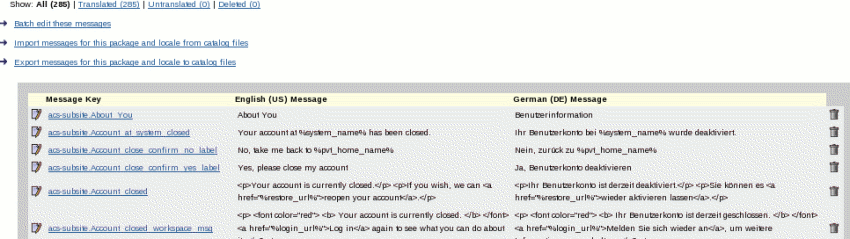
A list of all message keys within the package, its English translation, and the corresponding translation into the target language if available. Use batch translation to speed up work. Click on a single message key if you only wish to translate that one specific string.
References
Contact Us
Project Open Business Solutions S.L.
Calle Aprestadora 19, 12o-2a
08902 Hospitalet de Llobregat (Barcelona)
Spain
Tel Europe: +34 609 953 751
Tel US: +1 415 200 2465
Mail: info@project-open.com