Internal Company
As part of the configuration process you will need to edit some details about the internal company, i.e., self-referential to the business who is using ]project-open[. If you are starting with a fresh ]project-open[ system, and you have not nuked all system data, an example company named "TigerPond" comes as part of the installation and is modeled as a guide for your internal company. We will proceed to edit the attributes of "Tigerpond" to reflect your internal company.
- Please click on the "Companies" tab
- Use the left hand side filter to see all companies with status "Active" and type "Internal".
- Click on "Tigerpond" to see the company page. From this page you will see links to further edit the company to reflect your internal company. DO NOT EDIT the "Company Nr" field, this must remain the same in order for the pre-configured demo data to work correctly with the internal company.
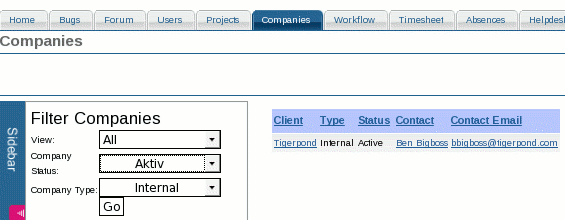
If you do NOT see "Tigerpond" or are starting with a ]project-open[ system that is built from "scratch", you will need to
- Go to the "Companies" tab and click on "Add a new Company".
- Make sure the new company has status "Active" and type "Internal".
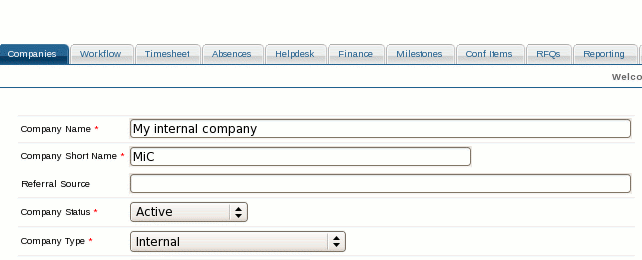
Please note that failing to configure the internal company may result in the error message:
"Internal Company Missing"
because many actions and processes in ]project-open[ need to know about the internal company in order to function system wide.
Troubleshooting
Problems occur when more than company has been set to 'Internal Company'. This should happen only when using older versions of ]po[. A typical message that shows up in such cases is:
"Unable to determine 'Internal' company"
In this case please make the necessary corrections on a database level. As a System-Administrator you can use the shell to perform DB operations conveniently through the GUI.
Example:
Let's say there's are more than one company in the system with a company type "Internal Company".
We strongly recommend to make a backup of the system before performing the following SQL statements.
First find the company_id's executing the following commands in the shell:
im_ad_hoc_query -format plain "select company_id from im_companies where company_type_id = 53"
Next perform the updates until there's only one company in the system with company_type = 'Internal Company'
im_ad_hoc_query -format plain "update im_companies set company_type_id = 52 where company_id=[PICK ONE OF THE COMPANY_ID's FROM THE LAST QUERY]"
To get an overview about the company types available in your system, please go to ADMIN->CATEGORIES and look for category "Intranet Company Types". The new company type used in above example should be 'Other'.
Please make also sure that there's only one company in the system with company_path = 'internal'. Adjust above SQL's accordingly to change the field 'company_path' of table im_companies.
References
Contact Us
Project Open Business Solutions S.L.
Calle Aprestadora 19, 12o-2a
08902 Hospitalet de Llobregat (Barcelona)
Spain
Tel Europe: +34 609 953 751
Tel US: +1 415 200 2465
Mail: info@project-open.com