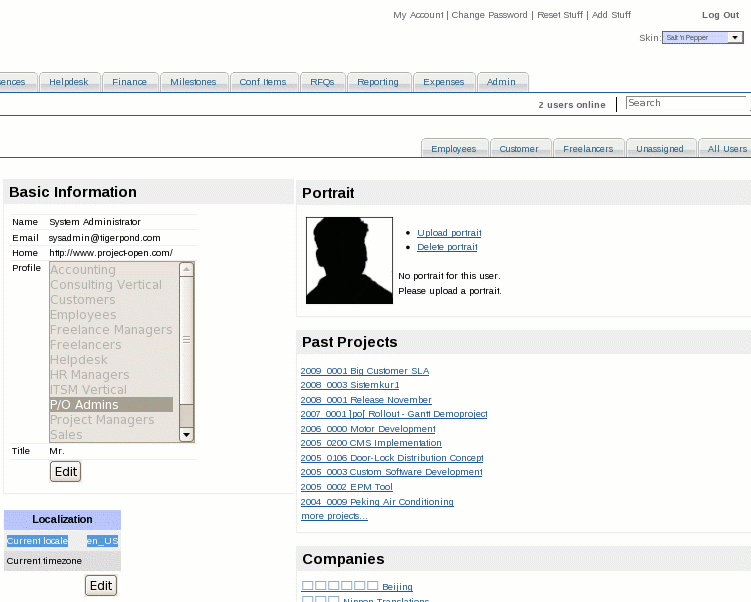About Localization
This page is dedicated to translators who are preparing localized versions of ]project-open[. If you have developed a localization of ]project-open[ independently, please contact us and provide us with the catalog files so that we can include them in the product and give you credit.
- Localization Basics
- No Trados, Please!
- How to Localize project-open
- Add a New Localization Message
- Date, Time and Currency Formats
- Unicode and Double-Byte Character Sets
- Known Localization Issues
- Country Specific Accounting Rules
- Coordination and Communication
- Terminology
No Trados, Please!
]project-open[ includes it own integrated localization system as explained below. This translation system allows you to translate strings in their context using a HTMl Web-interface, so you can't actually use Trados for this.
You also SHOULD NOT use Trados, because:
- There are not that many strings to translate, really (~4,000).
- The same English source string may need to be translated into different target strings, depending on the context. This is the reason why there are quite a few "duplicate" strings. For example, the same "Edit" English string may refer in one page to an action and in another page to a Workflow stage.
How to Localize ]project-open[
We strongly suggest the following sequence; this process works the same on our localization server as it would on your own ]project-open[ installation:
- Please go through the terminology and translate these strings to your target language. Please research the terminology of similar applications in the Web and make sure you hit the right formality/informality decisions. Please document your decisions in the respective language page here on the Wiki.
- In order to receive an account and privileges on our localization server you need to first contact us requesting the right to edit and providing us a short explanation of why you are translating ]project-open[. We can put you into contact with other companies or freelancers who are working on similar projects, or who have already done so in your native language. Please check our list of languages to see if ]project-open[ has already been translated to your language.
- Once logged into the localization server make sure that your account matches your target language. This can be done by clicking on the "My Account" link and editing the "Localization" information. If your target language is not offered as an option continue to step 4 and you will have to return back to this step later.
- Either navigate using the "Admin" and then "Localization Home" links or go directly using the URL "http://[YOUR_SERVER]/acs-lang/admin" to access the localization preference page.
Note: You must have System Administrator privileges to do this and all following steps.
- Make sure your target language is enabled. If your target language is not listed as available go the bottom of the menu page and click on "Create New Locale". Once your target language has been enabled, it will then be offered as a profile option on your personal account options. If you had to skip Step 3, go back and edit your localization details after enabling your target language.
- Now "Toggle Translator Mode" to "On" from the main localization administration page you were directed to at Step 4.
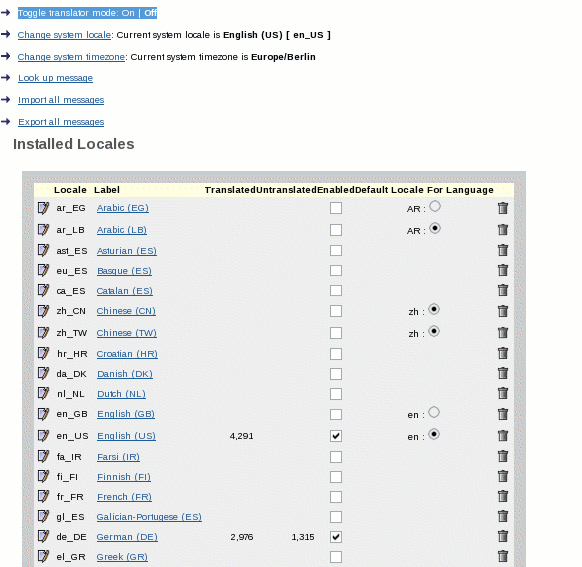
- Now it's time to translate. After enabling Translator mode, Green Circles, Yellow Asterics, and Red @'s should have appeared next to most text segments in the system. If you are unhappy with the translation click on the symbol next to the entry and translate it, offering a brief explanation for why you changed it. Go through all tabs and pages in the system translating the respective strings. Important tip to save time: In Firefox you can ctrl-click links, so that the links are opened in separate tabs. Then you can translate these strings and submit them. Pressing Ctrl-W (close tab) in Firefox will save you the time the browser needs to reload the following page.
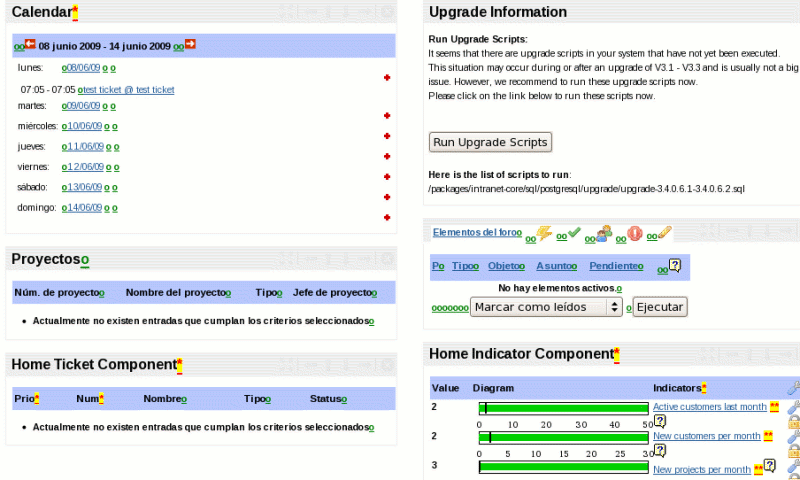
- Then after you have translated all important strings in their context, you should use the "batch translation" option in http://[YOUR_SERVER]/acs-lang/admin/ in order to catch the less exposed strings. With these strings you won't see a context, so it may be quite difficult to find the right translation. In cases of doubt please omit the translation instead of adding a bad translation.
- To share your work with the community, please first export all messages. This feature is available at http://[YOUR_SERVER]/acs-lang/admin/ (Export all messages).
On posix systems you can extract the files to a temporary folder and tar/zip them afterwards.
Example for fr_FR:
find /web/projop/packages/ -name '*fr_FR.*.xml' |cpio -pdvm /tmp/fr_FR/
and tar/zip them to get a compressed single file:
tar -zcvf /tmp/fr_FR/fr_FR.tar.gz /tmp/fr_FR/
On Windows systems you probably want to use the Filter feature provided by most ZIP tools.
Please send the files then to support[at]project-open.com and we'll review them and make sure that they become part of the next version.
Add a New Localization Message (MESSAGE KEY MISSING âintranet-core.Hardware_Manufacturerâ Error)
If ]project-open[ cannot find a specific translation, it will display an error message such as this one:
MESSAGE KEY MISSING: âintranet-core.Hardware_Manufacturerâ
These âerrorsâ may also occur if you add new [categories] to the system of if you customize the GUI. You (the System Administrator) can remove such error messages by using the built-in localization mode of ]project-open[ as is described above. After choosing the target language return to the initial page with the MESSAGE KEY ERROR, which now should be replaced by another symbol most likely a red '@' or a green circle and translate.
Date, Time and Currency Formats
]project-open[ uses the default date format âYYYY-MM-DD". This format cannot be changed. Time format is handled inconsistently and diiferently throughout the system. Please refer to the specific documentation of each package. This situation is undesirable and will be improved in one of the following releases.
Currency is formatted using ISO three letter abbreviations such as âEURâ or âUSDâ. ]project-open[ is built to handle multiple currencies, so you will need to specify your currency every time you enter a monetary amount. The parameters section provides a system default currency that is used as a default where appropriate.
Unicode and Double-Byte Character Sets
]project-open[ uses Unicode (UTF-8) as its default character set. All strings should be enabled for Unicode and Asian double-byte characters. However, this feature has not yet been tested extensively (V3.0.0). Cyrillic and Latin 1 special characters are known to work.
Known Localization Issues
There are several known issues with localization in ]po[ V3.4:
- Time, Date, Number & Currency Formats:
As mentioned above, ]po[ uses its own data & time format YYY-MM-DD HH24:MM throughout the system. Numbers and currencies are formatted in American style. Exceptions: The [InvoiceViewPage] honours the locale of the invoice template to create country specific invoice printouts and most reports allow you to specify the number format in order to deal with country specific handling of numbers in MS-Excel. - Sending Emails:
It seems that UTF-8 characters are broken somewhere between AOLserver and the Linux Sendmail/Postfix mail agents. We haven't been able to identify the exact location yet and would be greatful if an experience Linux admin from a double-byte writing country could give us a hand... - Filestorage Issues:
The filestorage experiences broken characters on some Linux systems (but not on others). We haven't been able to identify these issues yet.
Country Specific Accounting Rules
The ]project-open[ Finance Module does not use any country specific accounting rules due to their wide variation from country to country. VAT and Tax are fee-text fields in invoices and other cost items, allowing the user to add specific values.
]project-open[ supports an export function of costs to country specific accounting formats,
- KHK-Kaufmann (Germany)
- ContaPlus (Spain)
- QuickBooks (US)
Coordination and Communication
Please subscribe to our new "localization" mailing list . This should be the preferred communication medium for localizers.
For general questions not related to localization please use the Open Discussion forum at SourceForge. The Open Discussions forum is the communication platform for the general ]project-open[ community.
Please request write permissions to this Wiki if you would like to participate in the localization of ]project-open[.
Terminology
Please see the terminology of key ]project-open[ terms before starting to translate. It is probably a good idea to start translating these terms first, in order to guarantee a consistent terminology and to save yourself time later.
Please copy the list of terms from the terminology to your "language_xx" page, in order to be able to translate the terminology.
Please note, this (www.project-open.org) server takes about a minute to "save" the Wiki page after you have pressed "OK". Please don't interrupt the browser during that time, it will come back eventually.
Contact Us
Project Open Business Solutions S.L.
Calle Aprestadora 19, 12o-2a
08902 Hospitalet de Llobregat (Barcelona)
Spain
Tel Europe: +34 609 953 751
Tel US: +1 415 200 2465
Mail: info@project-open.com