- General
- Architecture
- Conventions & Policies
- Data Protection
- Free License
- Key Benefits
- Licensing
- Open-Source
- Page Statistics
- Roadmap
- Security
- This Wiki
- Press
- Success Stories
- What the Press Writes About Us
- V3.4 Press Releases
- V4.0 Press Releases
- V5.0 Press Releases
- V5.2 Press Releases
- Glossary
- Other
- Howto
- FAQ
- Partners
- Abakus
- About Partners
- Access-Business Solutions S.A.
- Ad Axem
- Cogito
- Cosmo Commerce Corp.
- EFEXCON AG
- Elego
- GEDPRO
- Globalme
- Gongolabs
- Integra ConsultorĆa y Sistemas
- Intelligent Orange
- Konsultex
- KryStone
- LaiKA iT
- Localization to Russian
- Nuvento
- Ociris
- Qabiria
- SPIR-IT
- Sesmic Technologies
- Spazio IT - Soluzioni Informatiche
- Stoquart
- Thiqah
- Webbudget
- Wizentis
- cognovĆs
- ę Ŗå¼ä¼ē¤¾ć¢ć¤ćć£ć¼ćć„ (ITdo!)
- Material for ]po[ Partner
- Processes
- About Processes
- Budget Planning & Tracking
- CKM Collaboration
- CRM Campaign Mgmt
- CRM Customer File Maintenance
- CRM Price List Maintenance
- CRM Sales Forecasting
- FI Accounting Process
- FI Accounts Payable
- FI Accounts Receivable
- FI Controlling
- FI Cost Accounting
- FI Credit Control
- FI Managing Project Expenses
- FI Project Invoicing
- FI Timesheet Invoicing
- FI Work in Progress Calculation
- HR Absence Management
- HR Employee Maintenance
- HR Freelance Management
- HR Overtime Management
- HR Project Staffing
- HR Recruiting
- HR Skill Management
- ITSM Account Management
- ITSM Change Management
- ITSM Configuration Management
- ITSM Incident Management
- ITSM Problem Management
- ITSM Release Management
- ITSM Service Level Management
- PM Earned Value Management
- PM Idea Management
- PM Project Approval
- PM Project Management
- PM Project Planning
- PM Project Portfolio Mgmt
- PM Project Tracking & Monitoring
- PM Resource Management
- PM Risk Management
- PM Timesheet Management
- PMA Provider Auction, RFQ & RFP
- PMA Provider Maintenance
- SM Service Management
- Modules
- Packages
- About Packages
- OpenACS API Browser
- OpenACS Bug Tracker
- OpenACS Calendar
- OpenACS Chat
- OpenACS Diagram
- OpenACS Documentation
- OpenACS I10n
- OpenACS Kernel
- OpenACS Mail
- OpenACS Mail Lite
- OpenACS Petri-Net Workflows
- OpenACS Search
- OpenACS Service Contracts
- OpenACS Subsite
- OpenACS Templating
- OpenACS XML-RPC
- OpenACS XoWiki
- XoTCL Request Monitor - Performance Monitoring
- XoTcl-Core
- ]po[ ASUS Client
- ]po[ Active Directory and OpenLDAP Integration
- ]po[ Audit
- ]po[ BB4 Big Brother Integration
- ]po[ Baselines
- ]po[ Batch Importer
- ]po[ Budget Management
- ]po[ CRM Contacts
- ]po[ CRM Opportunities
- ]po[ CSV Import
- ]po[ CSV Import
- ]po[ CVS Integration
- ]po[ Calendar
- ]po[ Core
- ]po[ Data Warehouse Light
- ]po[ DynField
- ]po[ Earned Value Management
- ]po[ Employee Evaluation
- ]po[ Estimate to Complete
- ]po[ Exchange Rates
- ]po[ File Storage
- ]po[ Finance Core
- ]po[ Finance Cost Center Permissions
- ]po[ Finance Expenses
- ]po[ Finance Expenses Workflow
- ]po[ Finance Payments
- ]po[ Financial Documents
- ]po[ Financial Planning
- ]po[ Forum
- ]po[ Freelance
- ]po[ Full-Text File Search
- ]po[ Full-Text Search Engine
- ]po[ Funambol Integration
- ]po[ Gantt Editor
- ]po[ Gantt Project
- ]po[ Human Resources
- ]po[ ITSM Configuration Mgmt
- ]po[ ITSM Helpdesk
- ]po[ ITSM Icinga2 Integration
- ]po[ ITSM Nagios Integration
- ]po[ Idea Management
- ]po[ Intranet AJAX File Storage
- ]po[ Invoice Templates
- ]po[ Jira Integration
- ]po[ Mail Import
- ]po[ Material Master
- ]po[ Navision Integration
- ]po[ Notes
- ]po[ One Time Passwords (OTP)
- ]po[ PM Milestones
- ]po[ Petri-Net Workflow
- ]po[ Portfolio Management
- ]po[ Portfolio Planner
- ]po[ PowerPoint (Libre Office Impress) Reporting
- ]po[ REST Interface
- ]po[ Reporting Core
- ]po[ Reporting Dashboard
- ]po[ Reporting Data-Warehouse
- ]po[ Reporting Finance
- ]po[ Reporting Indicators
- ]po[ Reporting Tutorial
- ]po[ Resource Management & Portfolio Planner
- ]po[ Risk Management
- ]po[ Rule Engine
- ]po[ SLA Management
- ]po[ SOAP::Lite Server
- ]po[ Sencha ExtJS V4.2.1
- ]po[ Sharepoint Integration
- ]po[ Simple Survey
- ]po[ Software Release Management
- ]po[ SugarCRM Integration
- ]po[ System Configurator
- ]po[ Task Management
- ]po[ TaskJuggler Package
- ]po[ Timesheet Core
- ]po[ Timesheet Interval
- ]po[ Timesheet Invoices
- ]po[ Timesheet Tasks
- ]po[ Timesheet Workflow
- ]po[ TinyTM Integration
- ]po[ Training & Event Mgmt
- ]po[ Translation Freelance
- ]po[ Translation Project Wizard
- ]po[ Translation Quality
- ]po[ UBL Interface
- ]po[ XML-RPC
- ]po[ XML-RPC Interface
- ]po[ XoWiki
- ]po[-Sync
- e-Commerce Package
- Packages disabled
- Data Warehouse Package
- Earned Value Management
- ]po[ ASUS Client
- ]po[ ASUS Server
- ]po[ App Store
- ]po[ Chat
- ]po[ Freelance RFQ
- ]po[ HR Overtime
- ]po[ ITSM Bug Tracker
- ]po[ Mobile Timesheet
- ]po[ OpenLDAP Driver
- ]po[ RSS Reader
- ]po[ Reporting Sencha
- ]po[ SCRUM
- ]po[ Service Contract Invoicing
- ]po[ Slack Integration
- ]po[ Timesheet Reminders
- ]po[ Translation Core
- ]po[ Translation Freelance Invoices
- ]po[ Translation Invoices
- ]po[ Translation Reporting
- ]po[ Wiki Interface
- Pages & Portlets
- About Pages & Portlets
- Admin @Home Page
- Admin API Doc
- Admin Backup and Restore
- Admin Cache Flush
- Admin Cache Status
- Admin Categories
- Admin Cost Center Permissions
- Admin Cost Centers
- Admin Developer Home
- Admin DynFields
- Admin DynViews
- Admin Interactive Shell
- Admin LDAP Authentication
- Admin Localization Home
- Admin Materials
- Admin Package Manager
- Admin Parameters
- Admin Restart Server
- Admin SQL Profiling
- Admin Simple Surveys Permissions
- Admin Site Map
- Admin SysConfig Wizard
- Admin User Exits
- Admin User Matrix
- Admin User Profiles
- Admin Workflow
- Categories
- Dynamic Views - Create new column
- Exchange Rates Admin Page
- Intranet Timesheet Tasks
- Mail Dispatcher
- Menus Configuration
- Offices View
- PM Capacity Planning
- PM Create new project
- PM Detailed Resource Planning
- Portlet Components
- Project View Page
- Resource Planning Report
- Timesheet Recording
- User List
- ]po[ Gantt Editor
- Portlets
- Portlet: Customers Worked For
- Portlet: Earned Value
- Portlet: Employee Information
- Portlet: File Storage
- Portlet: Finance Summary
- Portlet: Gantt Editor
- Portlet: Home Page Help
- Portlet: Interactive Administration Guide
- Portlet: Office Members
- Portlet: Project Base Data
- Portlet: Project Members
- Portlet: Project Risks
- Portlet: Task Members
- Portlet: Tasks for User
- Portlet: Timesheet Tasks
- Portlet: User Administration
- Portlet: User Offices
- Portlet: User Portrait
- Portlet: User Related Objects
- Portlet: Vacation Balance
- Business Intelligence
- Indicators
- Reports
- @Reports
- Finance Cube
- Finance Expenses
- Finance Expenses - Reimbursement
- Finance Income Statement
- Finance Project Hierarchy
- Finance VAT Report
- Financial Documents and their Projects
- Main Projects
- Object Audit Cube
- PM Detailed Resource Planning
- Price Cube
- Project & Program EVA
- Project Deviation Time & Budget
- Project Manager Productivity
- Projects and Financial Documents
- Simple Surveys
- Simple Surveys Cube
- Timesheet Cube
- Timesheet Customer/Project
- Timesheet Finance
- Timesheet Incomplete Days
- Timesheet Logged Units vs. Planned Units
- Timesheet Productivity
- Timesheet Productivity (Calendar View)
- Timesheet Weekly View
- Translation Tasks
- User Contact Information
- User Tutorials
- About Tutorials
- Absence Management
- CRM / Company Management
- Calendar
- Expense Management
- Forum - Collaboration
- Helpdesk & Ticket System
- Mail Management
- Master Data Management / Knowledge Management
- Office Management
- Project Invoicing
- Project Management
- Project Management (SCRUM)
- Resource and Capacity Management
- Timesheet Management
- Translation Management
- User & Group Management
- Wiki
- Use Cases
- Support Material
- Installers
- Amazon AWS
- Bare Metal Installers
- Debian
- Docker
- Docker with CentOS 7
- How To Convert a VMWare ESXi Virtual Machine to KVM/QEMU
- HowTo Safely Open a PostgreSQL Port for Remote Access?
- OpenACS Installer
- Portlet: Interactive Administration Guide
- Red Hat Enterprise Linux / CentOS
- Ubuntu
- Ubuntu Precise Pangolin (12.04)
- Univention UCS
- V5.0.3 with Debian Stretch (9.12)
- V5.0.3 with RHEL / CentOS 7
- V5.0.3 with Ubuntu Xenial Xerus (16.04)
- V5.1 with RHEL / CentOS 8 Linux
- V5.1 with Ubuntu Bionic Beaver (18.04)
- V5.2 with Ubuntu Noble Numbat (24.04)
- VMware Installer
- Windows Installer
- ]po[ Installation Options
- ]po[ V5.2 Docker Installer on Debian Bookworm
- ]po[-Sync
- Installer Release Notes
- CentOS 4.0.5
- CentOS 5.0.1 (Beta-1)
- CentOS 5.0.2
- CentOS 5.0.3
- CentOS 5.1.0
- Debian 4.0.4
- Debian 5.0.2 (Beta-2)
- Release Notes - V5.0.2.0.0 (Beta-2)
- Release Notes - V5.0.2.0.1 (Beta-2)
- Release Notes - V5.0.2.0.2 (Beta-2)
- Release Notes - V5.0.2.2.0 (Beta-4)
- Release Notes - V5.0.2.3.0 (Beta-4)
- Release Notes - Version 5.0.1.0.0 (Beta-1)
- Windows 5.0.2 (Beta-4)
- Windows 64bit 4.0.4
- ]po[ Windows NSIS Installer Including PostgreSQL
- Earlier Release Notes
- Released Versions
- About ]po[ Versions
- Roadmap
- ]po[ Version 1.0
- ]po[ Version 2.0
- ]po[ Version 2.1
- ]po[ Version 3.0
- ]po[ Version 3.1
- ]po[ Version 3.2
- ]po[ Version 3.3
- ]po[ Version 3.4
- ]po[ Version 3.4.0.8.1
- ]po[ Version 3.4.1.0.7
- ]po[ Version 3.4.1.0.8
- ]po[ Version 3.5
- ]po[ Version 3.5.0.0.1
- ]po[ Version 4.0
- ]po[ Version 4.0.1.0.1
- ]po[ Version 4.0.3.0.0
- ]po[ Version 4.0.3.2.0
- ]po[ Version 4.0.3.3.0
- ]po[ Version 4.0.3.4.0
- ]po[ Version 4.0.3.5.0
- ]po[ Version 4.0.4.0.0
- ]po[ Version 4.0.5.0.0
- ]po[ Version 4.1
- ]po[ Version 4.1.0.0.0
- ]po[ Version 4.1.0.0.1
- ]po[ Version 5.0
- ]po[ Version 5.0.0.0.0
- ]po[ Version 5.0.2.4.0 (V5.0 Beta-5)
- ]po[ Version 5.0.3.0.0 (V5.0 "final")
- ]po[ Version 5.1
- ]po[ Version 5.1.0.0.0
- ]po[ Version 5.2
- ]po[ Version 5.2.0.0.0 (V5.2 release candidate 1)
- ]po[ Version 5.2.0.0.0 (V5.2 release candidate 2)
- ]po[ Version 5.2.0.2.8 (V5.2 release candidate 3)
- Other
- Benchmarks
- Maintenance & Updates
- Configuration
- About Configuration
- HowTo Safely Open a PostgreSQL Port for Remote Access?
- Basic Configuration
- Privileges & Permissions
- Timesheet
- Workflow
- Mail System
- Dynamic Fields and Views
- Templates
- Other
- Categories
- @Categories
- Intranet Absence Status
- Intranet Absence Type
- Intranet Annual Revenue
- Intranet Company Status
- Intranet Company Type
- Intranet Conf Item Status
- Intranet Conf Item Type
- Intranet Cost Center Status
- Intranet Cost Center Type
- Intranet Cost Status
- Intranet Cost Template
- Intranet Cost Type
- Intranet DynField Storage Type
- Intranet Employee Pipeline State
- Intranet Expense Payment Type
- Intranet Experience Level
- Intranet Freelance RFQ Type
- Intranet Freelance Skill Type
- Intranet Invoice Payment Method
- Intranet Job Title
- Intranet LOC Tool
- Intranet Office Status
- Intranet Office Type
- Intranet Operating Systems
- Intranet Organization Size
- Intranet Partner Status
- Intranet Payment Type
- Intranet Prior Experience
- Intranet Project On Track Status
- Intranet Project Status
- Intranet Project Type
- Intranet Qualification Process
- Intranet Release Status
- Intranet Report Status
- Intranet Report Type
- Intranet Service Catalog
- Intranet Skill Type
- Intranet Skin
- Intranet Ticket Action
- Intranet Ticket Class
- Intranet Ticket Priority
- Intranet Ticket Type
- Intranet Timesheet Task Status
- Intranet Topic Status
- Intranet Topic Type
- Intranet Translation Language
- Intranet Translation Memory Tool
- Intranet Translation Memory Tools
- Intranet Translation Quality Type
- Intranet Translation Subject Area
- Intranet Translation Task Status
- Intranet UoM
- Intranet User Type
- Developers
- About Developers
- Coding Style and other Standards
- Contributions
- Customizing ]po[
- Developer FAQ
- Tutorials
- Getting started
- AJAX, ExtJS & Sencha Touch
- Advanced
- GUI
- Workflow
- ]po[ Workflow Tables
- Introduction & Concepts
- Building WFs in ]po[
- Patterns, Practices & Cheat Sheets
- REST Interface
- Data Model & Framework
- @Data-Model Overview
- Architecture
- Data Model Cookbook
- OpenACS High Level Tutorial
- Project Permissions
- The Need for A Different Approach to DB extendibility
- Database Tables
- @Tables Overview
- OpenACS Bug-Tracker Tables
- OpenACS Calendar Tables
- OpenACS Content Rep Tables
- OpenACS Localization Tables
- OpenACS Mail Tables
- OpenACS Notifications Table
- OpenACS Object Tables
- OpenACS Other Tables
- OpenACS Package Mgr Tables
- OpenACS Permission Tables
- OpenACS Relationship Tables
- OpenACS Service Contract Tables
- OpenACS Status Engine Tables
- OpenACS Users & Groups
- ]po[ Core GUI Tables
- ]po[ Core Objects Tables
- ]po[ DynField Tables
- ]po[ Filestorage Tables
- ]po[ Financial Tables
- ]po[ Forum Tables
- ]po[ Full-Text Search Tables
- ]po[ Gantt & Timesheet Tables
- ]po[ Helpdesk & ITSM Tables
- ]po[ Reporting Tables
- ]po[ Simple Survey Tables
- ]po[ Skill & Freelance Tables
- ]po[ Translation Tables
- ]po[ Workflow Tables
- Object Types
- @Object Types
- ACS Event
- Gantt Project
- OpenACS Attribute
- OpenACS Calendar
- OpenACS Calendar Item
- OpenACS Group
- OpenACS Object
- OpenACS Object Type
- OpenACS Package
- OpenACS Parameter
- OpenACS Party
- OpenACS Permission
- OpenACS Person
- OpenACS Privilege
- OpenACS Relationship
- OpenACS User
- ]po[ Business Object
- ]po[ Category
- ]po[ Company
- ]po[ Component Plugin
- ]po[ Cost Center
- ]po[ Cost Item
- ]po[ DynField Attribute
- ]po[ DynView
- ]po[ Employee
- ]po[ Expense Bundle
- ]po[ Expense Item
- ]po[ Financial Document
- ]po[ Financial Document Item
- ]po[ Forum Topic
- ]po[ Hour
- ]po[ Indicator
- ]po[ Material
- ]po[ Menu
- ]po[ Office
- ]po[ Payment
- ]po[ Profile
- ]po[ Project
- ]po[ Rule
- ]po[ Ticket
- ]po[ Ticket-Ticket Rel
- ]po[ Timesheet Invoice
- ]po[ Timesheet Price
- ]po[ Timesheet Task
- Extension Requests
- About Extension Requests
- Absence Management: Allow convenient entry of daily absences
- Editable HTML template for Financial Documents
- Email Reminders
- FI: Extensions Cost Accounting - Accounts, Management of Overhead Costs, Cash Flow Report
- FI: Recurring Invoices
- FI: Simple Price lookup
- ITSM: Service Contract Management
- Improvements Resource Planning Report
- Memorized Transactions
- PM/FI: Pending Invoice Units
- PM: Advanced Financial Project Planning
- PM: Getting things done (GTD)
- PM: Improvements HTML Forum
- PM: Resource-constrained Project Scheduling
- PM: Utility Analysis
- Extension Requests - COMPLETED
- PL/SQL API
- Languages & Localization
- Integration With Other Tools
- About Software Integration
- CVS Integration
- Data Migration
- Eclipse Mylyn Integration
- Exchange Rate Server Integration
- File Server Integration
- Funambol Integration
- Gantt Project Integration
- Icinga2 Integration
- Integration with Open Source Inventory Management Systems
- LDAP Integration
- MS-Project Integration
- Microsoft Active Directory
- Nagios Integration
- Navision Integration
- OCS Inventory NG Integration
- ODBC Generic Integration
- OpenOffice Integration
- OpenProj/ProjectLibre Integration
- ProjectLibre Integration
- SAP FI Integration
- SourceForge Bug-Tracker Integration
- Subversion Integration
- SugarCRM Integration
- TSearch2 Full-Text Search Integration
- TaskJuggler Integration
- Types of Application Integration
- XML-RPC Generic Integration
- ]po[ REST Interface
- PM Methodologies
- Internal Operations
- Service
- Server
- Service Teaser
Creating & configuring WF panels
When a user opens a task action, she might see on upper left part of the Task screen a customized Panel that provides additional information and action items.
Below an example of a panel that is part of the package Timesheet Approval Workflow.
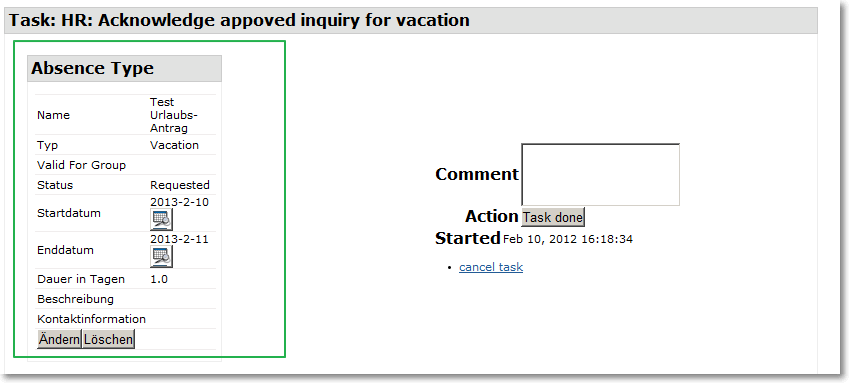
Figure: Panel created by /intranet-timesheet2-workflow/www/absences/absence-panel.tcl/adp
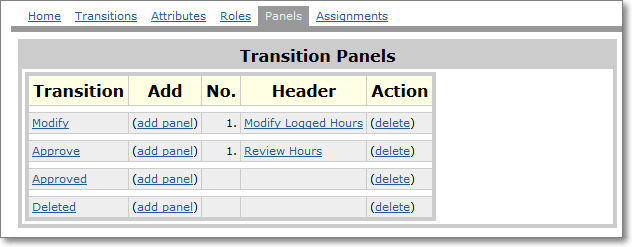
Figure: List of Transition Panels
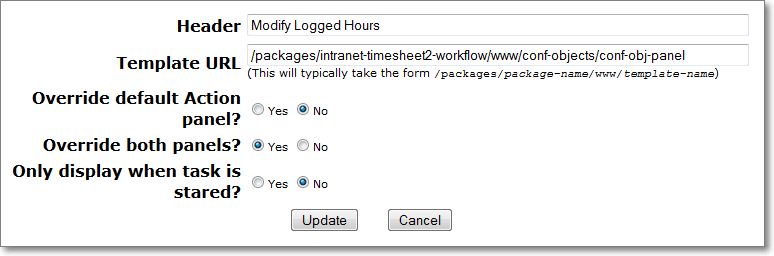
Figure: Editing a Panel
Additional action Buttons are configurable and can be shown based on task assignee and workflow step. For additional information have a look at the source code and function im_absence_new_page_wf_perm_table .
Admin Actions
Admin actions allow "extreme actions" on WF instances.
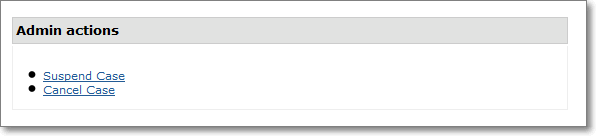
Admin actions can be disabled using privileges "Wf suspend case" and Wf cancel case.
Contact Us
Project Open Business Solutions S.L.
Calle Aprestadora 19, 12o-2a
08902 Hospitalet de Llobregat (Barcelona)
Spain
Tel Europe: +34 609 953 751
Tel US: +1 415 200 2465
Mail: info@project-open.com