]po[ Project
The "Project" object type represents a one-time activity of a group of people with a specific objective and a specific start- and end.
Main Project Fields
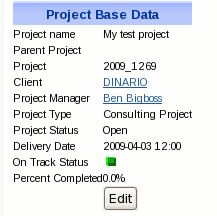 |
- Project ID (project_id:integer references acs_objects):
A unique ID for the project. - Project Name (project_name:text):
A human readable name for the project. The project name is indexed by the full-text search engine, so we recommend to use descriptive names and a consistent naming scheme, so that users can find projects quickly.
Project names are unique within their "level", so you can not have two main projects with the same name and no two subprojects with the same name. - Project Nr (project_nr:text)
A unique number for the project. The Project Nr. is used by the Filestorage package as the directory path to the project and is shown in some reports as a short name for the project.
The system automatically proposes you a Project Nr. if you create a new project, using a configurable project number generator. - Parent Project (parent_id:integer references im_projects):
The ID of the project's parent project. Selecting a parent project will make this project a subproject of the parent. This is used to create project / sub-project / sub-sub-project / ... structures to represent hierarical projects and their tasks. ]project-open[ allows you to create nested projects of any level. - Customer (customer_id:integer references im_companies):
The company who is paying for the project. The drop-down box in the Project New Page shows you all companies of type "Customer" and "Internal". - Project Manager (project_lead_id:integer references users):
The project manager - the person in charge of the project. - Project Type (project_type_id:integer references im_categories):
This field controls whether a number of plug-in "portlet" components will appear on the Project View Page or not. In particular, the Gantt Project components and Timesheet Tasks will only appear in projects of type "Consulting Project", while the [ Translation Details] and [Translation Task Status] portlets only appear in "Translation Projects" and the [Release Items] only appear in "Software Release" projects.
Also, the Project Type allows you to extract reports about the revenues per project type, so it is important to model the [project type category] according to the types of work performed in your company. - Project Status (project_status_id:integer references im_categories):
The Project Status models the life cycle of a project from contact, acquisition, quoting to execution, invoicing and payment. For details please see the project status category. - Start and Delivery Date (start_date:timestamptz and end_date:timestamptz):
The start- and end date of the project - Project Budget and Project Budget Currency (project_budget:integer and project_budget_currency:char(3)):
Allows to specify a budget (= maximum amount of money that should be spent on the cost-side of the project). There are no particular actions initiated by ]po[ if a project reaches its budget limit. However, the budget appears in the ["Profit & Loss" report], so that managers can take action. As an alternative, ]po[ customer can write their own checks as cron scripts, in order to close the project or to notify a project director etc.
The [view budget] and [add budget] privileges control whether a specific user can read or write the budget. The user also needs the right to see a project in order to see the budget, and needs the right to modify the project in order to modify the budget. - Project Budget Hours (project_budget_hours:numeric):
Allows to specify a budget of hours (= maximum number of timesheet hours that should be logged on the project).
Separate [view budget hours] and [add budget hours] privileges control whether a user can read or modify the hourly budget. - Percent Completed (percent_completed:numeric):
This field specified how much of the project has already been finished. For details please see calculating percent completed. - On Track Status (on_track_status_id:integer references im_categories):
Specifies the green - yellow - red "on track" status of a project. Usually, companies use the following definition: - Green: Project is in time and budget
- Yellow: Project is not in time or budget, but corrective action may get it there again.
- Red: Project is not in time or budget.
- Template? (template_p:char(1)):
Specifies whether this project should appear as a candidate when using the functionality "Create Project From Template". - Probability (probability:numeric):
Specified the probability that this project will actually be sold to the customer during the valuation of the pre-sales pipeline. The value of the pre-sales pipeline is the sum of the value of each project multiplied with the probability of each project. - Value (value:numeric):
The estimated value (customer invoices) of the project. Used together with Probability (see above) to calculate the value of the pre-sales pipeline. - Description (description:text):
A free-text fields that is accessible for all employees in your company.
Extra Project Fields for Translation Management
The following fields are used in projects of type "Translation":
- Final Customer (final_company:text):
This textfield allows to specify the final customer our company works as a sub contractor. In this use case, the main contractor is set as the Customer of the project (because it is the company that will pay the project). - Customer Contact (company_company_id:integer references users):
The customer's contact in charge of the project. - Customer Project Number (company_project_nr:text):
The customer's project number for this project or the customer's purchase order number.
Extra Project Fields for GanttProject Integration
- Sort Order (sort_order:integer):
This field is used when integrating ]project-open[ with [GanttProject] and other project scheduling applications such as [OpenProj] or [MS-Project] to store the relative position of sub-projects within a project tree. This field is used in the [Timesheet List Page] for sorting the projects IF the parameter [TimesheetAddHoursSortOrder] is set to the value "order". - Priority (priority:integer):
This field stores the priority property from GanttProject.
Extra Project Fields for Financial Management
The following fields contain "cached" values for the specified financial document types. These "cached" values are calculated by the [Cost Sweeper] process every few minutes. The "Cost Cache Dirty" field specifies when the cache has been updated the last time. The "Cost Cache Dirty" field is reset to NULL automatically by a trigger for the entire project tree if a user adds a new cost item to a project. A value of NULL in the Cost Cache Dirty fields indicates that the cost cache is not up to date.
- Cost Cache Dirty (cost_cache_dirty:timestamptz)
- Invoices Cache (cost_invoices_cache:numeric)
- Delivery Notes Cache (cost_delivery_notes_cache:numeric)
- Quotes Cache (cost_quotes_cache:numeric)
- Purchase Orders Cache (cost_purchase_orders_cache:numeric)
- Provider Bills Cache (cost_bills_cache:numeric)
- Logged Timesheet Costs Cache (cost_timesheet_logged_cache:numeric)
- Planned Timesheet Costs Cache (cost_timesheet_planned_cache:numeric)
- Logged Expenses Cache (cost_expense_logged_cache:numeric)
- Planned Expense Cache (cost_expense_planned_cache:numeric)
- Reported Hours Cache (reported_hours_cache:numeric):
The cached number of logged hours on the project and its subprojects.
Extra Project Fields for Software Release Management
- Release Item? (release_item_p:char(1)):
Determines if this project is a release item, so that it will appear in the [list of release items].
Other/Auxillary Project Fields
- Tree Sortkey (tree_sortkey:varbit):
Specifies the project's order in the project hierarchy. Please see [Project Hierarchy] for more information. - Max Child Sortkey (max_child_sortkey:varbit):
Used together with Tree Sortkey to determine the project hierarchy. - Project Path (project_path:text):
Abandoned field, may be deleted in future versions. Contains the same value as Project Nr. - Billing Type (billing_type_id:integer references im_categories):
Not currently used, may be deleted in future versions. - Note (note:text):
Not used currently. - Supervisor (supervisor_id:integer references users):
Project supervisor. Not used currently, may be deleted in future versions. - Requires Report (requires_report_p:char(1)):
Indicates that the Project Manager should write a project report every week. Not used currently, may be deleted in future versions. - Corporate Sponsor (corporate_sponsor:integer):
Corporate sponsor of the project. Not used currently, may be deleted in future versions.
Project Inheritance
The Project object type is a sub-type of Object, so it inherits all fields from Object, apart from the fields specifically defined for projects:
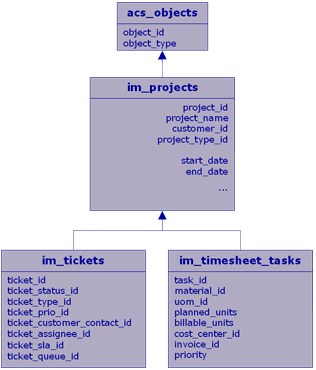
References
Related Object Types
Abstract Super Type
- [ Business Object]
Related Categories
Related Tutorials
- [Project Tracking Tutorial]
- [Project Management Tutorial]
- Project Invoicing Tutorial
Contact Us
Project Open Business Solutions S.L.
Calle Aprestadora 19, 12o-2a
08902 Hospitalet de Llobregat (Barcelona)
Spain
Tel Europe: +34 609 953 751
Tel US: +1 415 200 2465
Mail: info@project-open.com