Workflow Conceptual Guide
This document introduced the basic concepts of a workflow used by ]project-open[.
Related documents include:
- Workflow Tutorial - A step-by-step introduction to the ]po[ workflow based on a real-world example.
- The Application of Petri Nets to Workflow Management (copy from http://wwwis.win.tue.nl/~wvdaalst/publications/p53.pdf)]]
- Workflow Developer's Guide
- Workflow Package Documentation
- Workflows Pre-Defined by ]project-open[
- Workflow Conceptual Guide
- Intranet-Workflow Package Documentation
The Conceptual Model
Think of workflows in terms of an 'old-fashioned' office, where all the employees has a desk with an inbox sitting on it. The workflow engine is the attendant that puts a form in their inbox saying what needs to be done while tapping them on the shoulder to let them know they're on. When they're done, the workflow engine finds out what the next tasks are and takes the project on to the employees responsible.What is a Workflow?
A workflow is the formal definition of the process used to manage cases of a specific kind (e.g. order fulfillment, article publishing). Each kind of case will have its own workflow process. Here's an example:
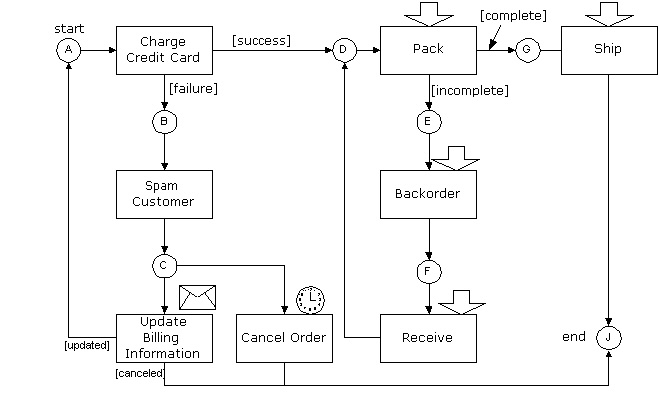 |
| Order Fulfillment Workflow |
The definition of a workflows (what needs to be done to a case and in what order), are formalized in terms of a computational model called Petri nets, and the example above is indeed a Petri net. Let's walk through it and explain it in detail.
- The circles are called places and represent the inboxes in the office-metaphor.
- The rectangles are called transitions and represent the tasks to be performed.
Transitions are active. They move tokens from their input places (the places that has an arc pointing into the transition) to their output places (the places you get to by following the arcs going out of the transition). When this happens, the transition is said to fire.
Transitions can only when there's at least one token in each input place. When that is the case, the transition is enabled. That the transition is enabled means it is able to fire.
The time the transition is enabled and the time it fires are different. The thing that causes an enabled transition to fire is called trigger.
There are four diffent types of triggers:
- Most transitions will normally be performed by a person. This is called a user trigger and is symbolized with a fat arrow pointing to the task.
- Some tasks, such as the user updating his billing information, are beyond the control of the workflow software. The workflow software receieves a message that the task has been performed, and thus these are called message trigger, symbolized with an envelope.
- Transitions with an Automatic trigger are performed by the system as soon as the transition is enabled. The 'Spam Customer' task above is such a transition. When fired, it will execute some code to send off the email to the user. All other transitions can also execute application-specific code when they fire.
- Some automatic transitions need to occur at a certain point in time. The 'Cancel Order' transition above has a time trigger, symbolized with a stop watch, which will automatically cancel the order if the user hasn't gotten back to us with updated billing information within, say, three weeks.
Routing
When the workflow is started, a token is placed in the start place (A in the example). This enables the automatic transition 'Charge Credit Card'.The transition fires with a succes or a failure. If it was successful, it produces a token in place D. If there was a failure, it produces a token in place B. Thus, the outcome of the attempt at charging the credit card governs the further routing of the process.
The rule is that firing a token consumes one token from each of its input places, and places a token on each of its output places, for which the guard is true.
The guard is a predicate, in this case the [success] and [failure] on the arcs going out of 'Charge Credit Card'. Guards are what enables us to do conditional routing. The 'Charge Credit Card' transition acts as an or-split, because it chooses either one route or the other.
The above form of or-split is called an explicit or-split. There's another form of conditional routing, which is the implicit or-split that chooses between the transitions 'Update Billing Information' and 'Cancel Order'. Since there's only one token in place C, only one of the two transitions can have it. But, contrary to the explicit or-split, where the decision is explicitly made as soon as 'Charge Credit Card' finishes, the choice between 'Update Billing Information' and 'Cancel Order' is made as late as possible.
Both transitions will be enabled when there's a token in place C (i.e. when the spam has been sent). If the user updates his billing information before the timed 'Cancel Order' transition times out, 'Cancel Order' is never fired. And vice versa: If the order is canceled (which will probably involve spamming the user again to let him know that his order was canceled), then he won't be able to update his billing information and will have to enter a new order. Thus, the choice is made implicitly, based on the timing.
The guard will generally depend on case attributes. The 'Charge Credit Card' transition above will set a case attribute to either 'success' or 'failure', and the guard will check this value to determine its result. Case attributes can hold more complex values than simple yes/no values, but the guard must always be either true or false.
The workflow package also handles parallel routing, where two or more things happen concurrently or in no particular order. This is done by having a transition produce more tokens than it consumes, which is called an and-split. To re-synchronize execution with a transition that waits for both concurrent threads to finish before it continues. This is called an and-join and is simply a transition that consumes more tokens than it produces.
User Tasks
An enabled user transition is called a user task.The user tasks must be assigned to one or more users or groups. This can be determined once and for all, e.g. the shipping department is responsible for shipping. It may also be done by hand for a specific case, e.g. the article on environmental pollution should be written by Jimmy, who knows everything about pollution. Or it can be done automatically, e.g. bugs are automatically assigned to the user responsible for the product the bug was found in.
When a user is assigned to a task, the task will show up on the users worklist. From here, the user can pick a task to work on, and mark it started. This removes the task from the worklist of other assigned users, so the task won't get executed twice.
Often, the task will have an output. In the 'Pack' transition, for example, the user is supposed to say whether the package is complete or not. This is set as a case attribute and used for branching in the or-split.
Not until the user finishes the task does the transition actually get fired. The user may also choose to cancel the task, in which case the task will re-appear on other users' work list.
Summary
That's what there is to it. If you're a workflow manager, you should now be able to start formalizing your own workflow. If you're a developer, you should read the [Workflow Developer's Guide] to learn how to use this with your own package.
References
Related Object Types
- [ Workflow Object Type]
Related Packages
- Workflow Service(Petri Nets)
- Workflow Base
- [Expense Workflow]
- Timesheet2 Approval Workflow
- Open ACS Status Engine
Contact Us
Project Open Business Solutions S.L.
Calle Aprestadora 19, 12o-2a
08902 Hospitalet de Llobregat (Barcelona)
Spain
Tel Europe: +34 609 953 751
Tel US: +1 415 200 2465
Mail: info@project-open.com