Admin Categories
Categories are a very important and essential element to ]project-open[. They are used to control the "type" and "status" of objects, and are the primary control mechanism for drop-down menu selection all over ]project-open[. Editing and extending the categories should be done with care and caution, because some category types and stati are system constants used throughout the system, so editing them could possibly have dire side effects system wide. See a list of the most important Categories in the ]project-open[.
Category Type vs. Category
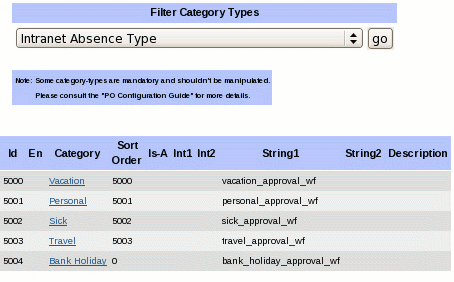
(Screenshot displaying all categories belonging to the category type "Intranet Absence Type".
A Category Type is representational of a grouping of categories, the category being one of a possible set of values that could satisfy the current state of the category type. In the example above, we have several categories as options to fill in as the possible value of "Intranet Absence Type". The list of categories that belong to each Category Type are unique, so the "Active" category of "Intranet Foo Bar" is unique and does not share the same underlying system value as the "Active" of "Intranet Sna Fu." Categories as implemented in ]project-open[ control options input values on drop down menus, for instance, whenever users are prompted to specify what type of project a project is this box has "Intranet Project Type" selected as its source, and will consequently displaying each of its categories as options for selection.
Add Category Type
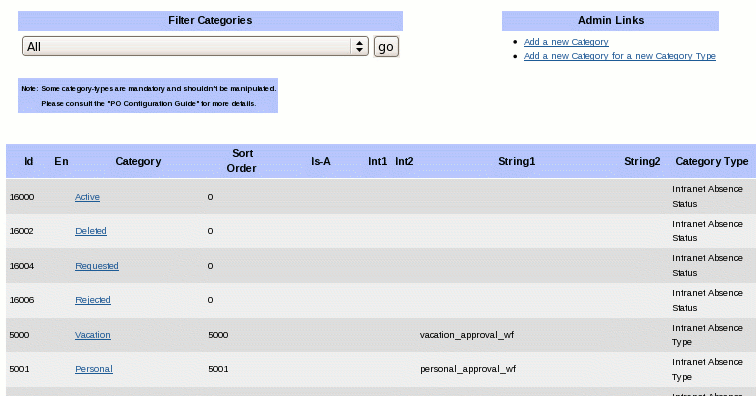
To add a new category type, click on the link "Add a new Category Type" located under "Admin Links". This option is only present when "All" Category Types are selected from the Filter.
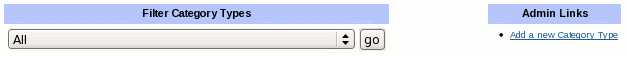
- New Category Type - the name by which this new category type is known
- Category Nr. - the internal numerical representation of this category type, only edit this if you very sure what you are doing, the automatically generated number will work fine.
- Category Name - Category Types exist to have categories, so provide the first new category name for this category type
- Category Translations - the translations of this category for when the system locale is set to this language only active system locales will be presented as options, please make sure that the "en_US" translation is identical to the new Category Name
- Int 1, String 1 - Integer and String values that can be associated with the category name, not the new Category Type. This is useful in instances where you would always like to a number or string come up or be closely related to a category value for example Category "Spanish VAT Tax" in "Intranet Category VAT" having the value 15%.
Add Category
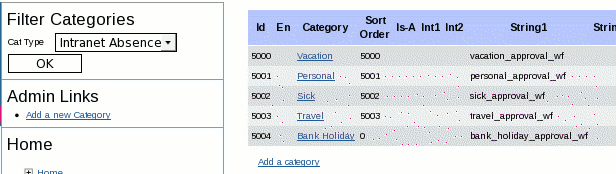
To add a category to a pre-existing Category Type, use the filter to find the desired category type and use either the Admin Link "Add category" or use the link found at the bottom of the list of categories. The resulting screen is exactly the same as above, except that the Category has already been filled in for you.
To modify a pre-existing category, click on the category name as it appears on the list and alter the details in the resulting screen. Be very careful about this, as many categories are used as system constants and their alteration will lead to undesired/non-functioning results in the system. Consult the context help for each category type at Categories.
Please also note that in order to model category hierarchies you currently have to add not only the direct ancestor hierarchy but ALL parent categories to the "Parent Section"
References
- Admin Home
- Categories - the object type description and it's role in the data - model
- Category List - a listing of the major ]project-open[ categories, with entries for each category
Contact Us
Project Open Business Solutions S.L.
Calle Aprestadora 19, 12o-2a
08902 Hospitalet de Llobregat (Barcelona)
Spain
Tel Europe: +34 609 953 751
Tel US: +1 415 200 2465
Mail: info@project-open.com