Resource and Capacity Management
Introduction
]po[ Resource and Capacity Management helps you to
- Improve visibility of your resources and your capacity
- Making informed business decision based on accurate data
- Optimizing the productivity and profitability of resources
Finding the right level
Finding the right ratio between effort and results is crucial. Answers to the following question might help to determine what level of Resource Management is right for your organization:
- Is employee [NAME] available on [DAY] ?
- Who of my group/department has more than 50% capacity on a particular day or in a particular week.
- ... and possesses the following skills: ... ?
- What's [EMPLOYEE] capacity on day [DAY]?
- In what projects is EMPLOYEE working in week [WEEK]?
- Can we accept a new project that runs from to y and requires 200h developers, 15h PM's, etc.
- Who is in the office in week/on day xyz?
- .. etc.
Methods supported
High Level Resource Planning
High Level Resource Planing allows you to plan your resources by providing defining the % of total time an employee is involved in a task or project.
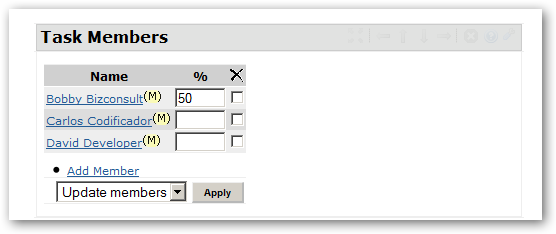
The above screenshot reads as follows: User 'Bobby Bizconsult' is using 50% of his total availability on this task.
The Resource Cube as shown below is available at each Projects 'Home' page (Portlet: "Project Gantt Resources") and gives an overview about the capacity on a project level and across all projects managed by the system.
It aggregates on:
- user level,
- department level and
- time unit
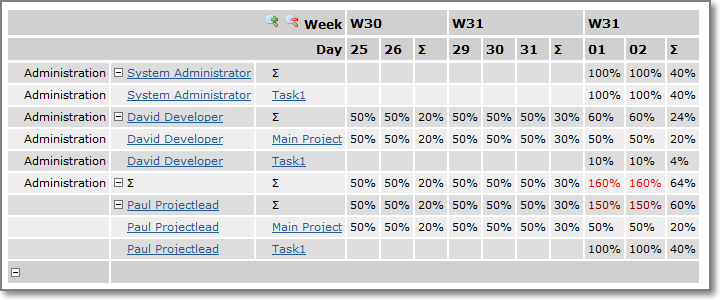
Please read as follows:
For the period chosen, 'David Developer' works 50% of his available time on 'Main Project'.
He's working 20% of week 30 on that project.
Please note that the assignment of % needs to happen either on a project level or on a task level.
Avoid assigning values on both levels since this might lead to inconstancy.
Resource Planning Report
A high level Resource Planning Report is available at http://[YOUR_SERVER]/intranet-resource-management/resources-planning
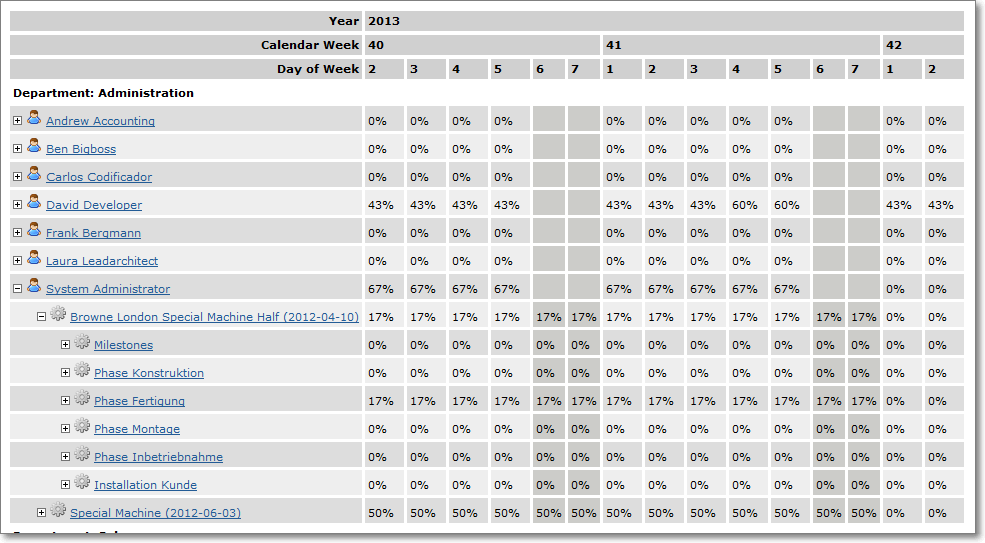
Detailed Resource Planning
A detailed (named) Resource Planning Report is located at http://[YOUR_SERVER]/intranet-resource-management/resources-planning-planned-hours
For more information please see: Detailed Resource Planning
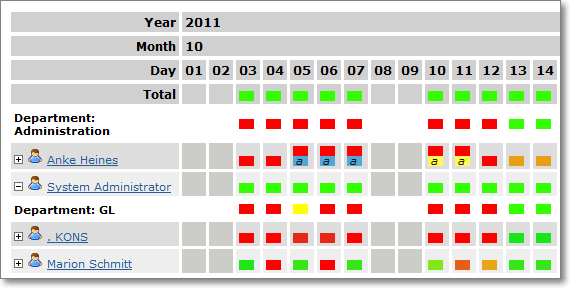
Strategic Capacity Planing
This feature is part of ]po['s Absence Management and allows you assigning resources to projects for the upcoming months under
consideration of current absences.
Show this feature on our demo server: http://po41demo.project-open.net/intranet-timesheet2/absences/capacity-planning

See this video to learn more about ]po['s Capacity Planing capabilities:
Filter:
List of employees: By default all inhouse employees are selected. The list can can be minimized by de-selecting users
Month/Year: Planning is done on a month-base, please select the month you do the capacity planning for
Horizontal axis:
The horizontal axis shows for all internal employees the fāollowing information:
| Workload: | Ratio of number of days the user is assigned to projects and his capacity |
| Workdays: | Number of workdays that can be assigned to projects.
This value is calculated as follows: Number of weekdays (Monday-Friday) - Absences (vacation, training, other) - Bank Holidays = Workdays |
| Capacity | Number days a user not assigned to projects |
| Vacation: | Vacation days, includes also vacations not yet approved |
| Training: | Number of days reserved for training
|
| Other Absences: | Sick days, travel
|
Vertical axis:
The vertical axis shows all projects (independed from their project status) having either start-date or end-date in the period selected.
The days available are calculated as: Number of days planned - Number of days logged for each project and their respective sub-projects.
Contact Us
Project Open Business Solutions S.L.
Calle Aprestadora 19, 12o-2a
08902 Hospitalet de Llobregat (Barcelona)
Spain
Tel Europe: +34 609 953 751
Tel US: +1 415 200 2465
Mail: info@project-open.com