Portlet: Earned Value
This portlet shows summarized project finance and progress information as a base for Earned Value Management (EVM) (also called Earned Value Analysis (EVA)) project management techniques.
Outdated: Please see Earned Value Management package for a newer version.
In addition to classical EVM tools, this diagram contains details about the structure of the actual cost, the budget and information about quotes and invoices sent to the customer.
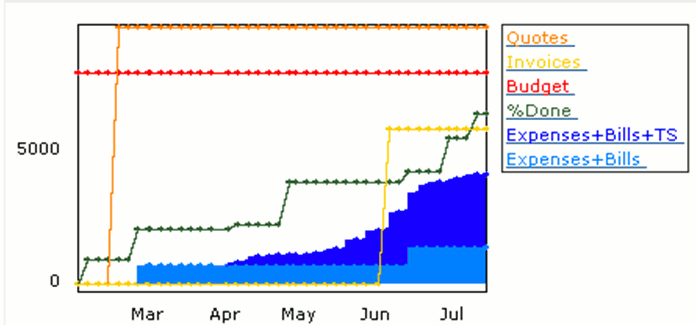
(A screen shot of a real-world project)
The following sections will explain each of the shown items in detail.
Quotes
Quotes refers to quotes or project proposals sent to the customer. The diagram shows the sum of all quotes in the project. Multiple quotes are summed up.
We assume that a quote is sent to the customer in the beginning of the project and that the quoted amount will normally be invoiced to the customer later during the project.
Invoices
Invoices represent legal payment requests to a customer. Multiple invoices are summed up, allowing for partial invoicing.
We assume that every project will normally include at least one invoice, that is usually issued towards the end of a project.
Budget
The budget represent an upper limit for the costs of a project. The budget value shown is normally defined in the "Budget" field of the project. ]project-open[ will show the maximum of invoices and quotes, minus a "target margin" of 30% (configurable) if no budget is defined in the project.
% Done
This value represents the completion degree of the project, as specified by the project manager. A value of 100% is shown as a dot in the upper limit of the diagram.
The completion percentage of a project is calculated automatically by ]project-open[ based on the completion percentage of each of the project's tasks.
Expenses, Bills & TS
Shows the evolution of the total cost of executing the project:
- "Expenses" refer to "Travel Expenses" captured using the expenses package.
- "Bills" refer to "Provider Bills" or external project costs. These financial documents represent invoices received from providers.
- "TS" refers to "Timesheet Costs". This cost represents hours logged by the employees who receive a fixed salary. The timesheet cost is calculated by multiplying the number of hours with the user's "hourly rate"
Configuration:
To locate, manage the portlets visibility and set its permissions please refer to http://[YOUR_SERVER]/intranet/admin/components/
When you are logged in as a System Administrator you can click on the wrench icon that becomes visible when you mouse over the portlets top bar.
Contact Us
Project Open Business Solutions S.L.
Calle Aprestadora 19, 12o-2a
08902 Hospitalet de Llobregat (Barcelona)
Spain
Tel Europe: +34 609 953 751
Tel US: +1 415 200 2465
Mail: info@project-open.com